Feature Tracker
Feature Tracker
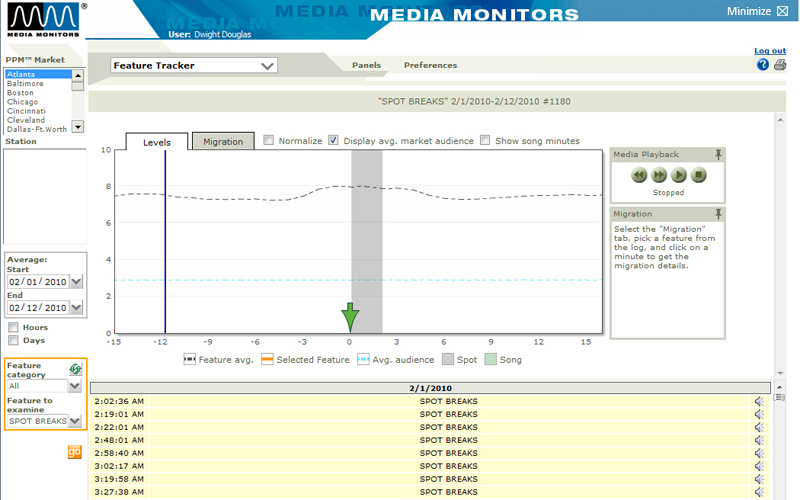
Feature Tracker
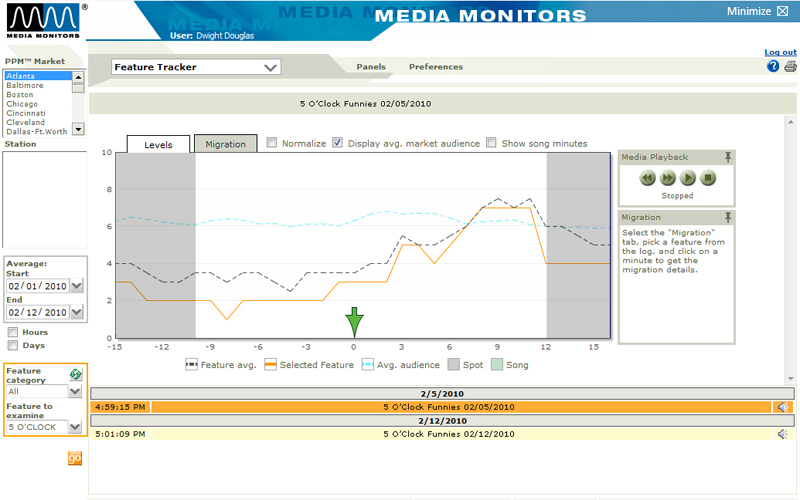
Media Monitors Feature Tracker is your way to view in more detail the switching that occurs in your PPM Panel. Examine listener behavior during a series of features, morning show bits, spot breaks, promos, contests, or any program item that repeats over time. With Feature Tracker you can select a feature or spot break and track listeners tuning in and tuning out to these events.
What makes this service unique is the ability to set up a date range that contains multiple occurrences of the feature to give you a broader sample for your analysis. You can also filter by days or select specific hours to give you "finely tuned" data mining.
The arrow is positioned at the 0 (zero) representing the beginning of the feature. Then you can see the feature's average over all of the occurrences you selected and hear the audio of each single feature being tracked.
The log at the bottom gives you access to any of the specific shows or features to compare to the average.
In the Migration view you can see the current audience (count of panelists) in that minute and the tune in, the tune out count. This gives you the ability to see how the featured fared, as well as where your audience jumped to if they didn't like the feature.
Feature Tracker is offered exclusively to Media Monitors and PPM clients, and is available in all Arbitron PPM markets.
Feature Tracker setup is supported by NexGen Digital and GSelector for station administration, or used as a Media Monitors service by creating specifically formatted spreadsheets. Contact your Media Monitors representative for more information.


![]()
![]()