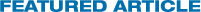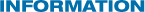By Philippe Generali

MEDIA MONITORS THOUSAND POINTS OF DATA
SERVICE HITS MILESTONES IN COVERAGE
Media Monitors has passed the mark of monitoring more than 1,000 Local Broadcast TV stations and Network and Local Cable channels in the US, as well as more than 1,500 radio stations nationwide.
It wasn't long ago that we started to monitor radio stations, and then newspapers, which led to TV and Local Cable, and then to Network coverage and now Local Internet - all within ten years. We have the greatest clients who keep asking for new ways to mine data that help them build their businesses. We are very proud of our accomplishments, and we have many more services we will introduce in the next couple of months. This is what makes Media Monitors so exciting, it just keeps growing and moving forward.
We cover 70% of the US TV homes with research and we monitor 93.5% of the radio population in the United States. We are committed to expanding our market footprint even further in 2013. We are the only company to offer extensive coverage in local and national markets. Coupled with our new Local Internet Monitoring service, accurate actionable data provided by Media Monitors will help you grow your business.
Because Media Monitors is located in so many sites, it gives us the ability to accurately deliver geo-targeted ads. Multi-Media integration, quality of data and superior service provide unmatched competitive intelligence. This in-market competitive intelligence helps sales departments find new opportunities. The information is available to subscribers from the
web site.

By Chad Pfeiffer

I'm often asked about the Panels feature in Media Monitors: what is it for; how do I use it?
Media Monitors lets you create two types of Panels: Media Outlet Panels and Ad Panels.
Media Outlet Panels are a way to limit the universe of media outlets considered in your report. Let's face it; you don't always want to look at all media. You can always cherry-pick the media outlets to be included in your report by using the "Advanced" button for Media Selection, but that's a one-time-only solution. Media Outlet Panels, once built, are always available in the Media Selection drop-down. Typical Media Outlet Panels are defined by cluster or format, but you can always include any media outlet you need. Media Outlet Panels also allow you to zero-share multiple media outlets in one report.
Ad Panels are a way to limit your results to specific accounts, parent companies, or categories. Ad Panels you create are available in the Ad Panel drop-down under "Search for." To look for one specific account, parent or category, you can use the Keyword search. But when you need to find more than one, an Ad Panel will let you get them all in one report. Build Panels of your own accounts, or accounts you're responsible for.
Once your Panels are created, you'll save a lot of time when you run reports and get right to the information you need. You can always edit existing Panels as the need arises. Plus, you can share your Panels with your co-workers. Panels are available for any report you run.
Our online Help system has a pretty good blow-by-blow for putting Panels together, and of course, you're welcome to call us at 800-67-MEDIA.


 I'm often asked about the Panels feature in Media Monitors: what is it for; how do I use it?
Media Monitors lets you create two types of Panels: Media Outlet Panels and Ad Panels.
Media Outlet Panels are a way to limit the universe of media outlets considered in your report. Let's face it; you don't always want to look at all media. You can always cherry-pick the media outlets to be included in your report by using the "Advanced" button for Media Selection, but that's a one-time-only solution. Media Outlet Panels, once built, are always available in the Media Selection drop-down. Typical Media Outlet Panels are defined by cluster or format, but you can always include any media outlet you need. Media Outlet Panels also allow you to zero-share multiple media outlets in one report.
Ad Panels are a way to limit your results to specific accounts, parent companies, or categories. Ad Panels you create are available in the Ad Panel drop-down under "Search for." To look for one specific account, parent or category, you can use the Keyword search. But when you need to find more than one, an Ad Panel will let you get them all in one report. Build Panels of your own accounts, or accounts you're responsible for.
Once your Panels are created, you'll save a lot of time when you run reports and get right to the information you need. You can always edit existing Panels as the need arises. Plus, you can share your Panels with your co-workers. Panels are available for any report you run.
Our online Help system has a pretty good blow-by-blow for putting Panels together, and of course, you're welcome to call us at 800-67-MEDIA.
I'm often asked about the Panels feature in Media Monitors: what is it for; how do I use it?
Media Monitors lets you create two types of Panels: Media Outlet Panels and Ad Panels.
Media Outlet Panels are a way to limit the universe of media outlets considered in your report. Let's face it; you don't always want to look at all media. You can always cherry-pick the media outlets to be included in your report by using the "Advanced" button for Media Selection, but that's a one-time-only solution. Media Outlet Panels, once built, are always available in the Media Selection drop-down. Typical Media Outlet Panels are defined by cluster or format, but you can always include any media outlet you need. Media Outlet Panels also allow you to zero-share multiple media outlets in one report.
Ad Panels are a way to limit your results to specific accounts, parent companies, or categories. Ad Panels you create are available in the Ad Panel drop-down under "Search for." To look for one specific account, parent or category, you can use the Keyword search. But when you need to find more than one, an Ad Panel will let you get them all in one report. Build Panels of your own accounts, or accounts you're responsible for.
Once your Panels are created, you'll save a lot of time when you run reports and get right to the information you need. You can always edit existing Panels as the need arises. Plus, you can share your Panels with your co-workers. Panels are available for any report you run.
Our online Help system has a pretty good blow-by-blow for putting Panels together, and of course, you're welcome to call us at 800-67-MEDIA.